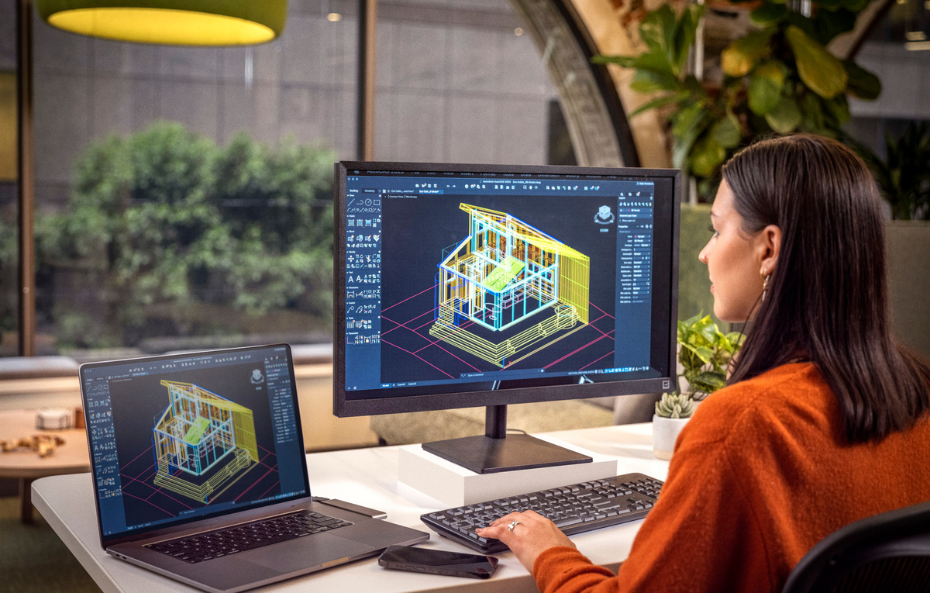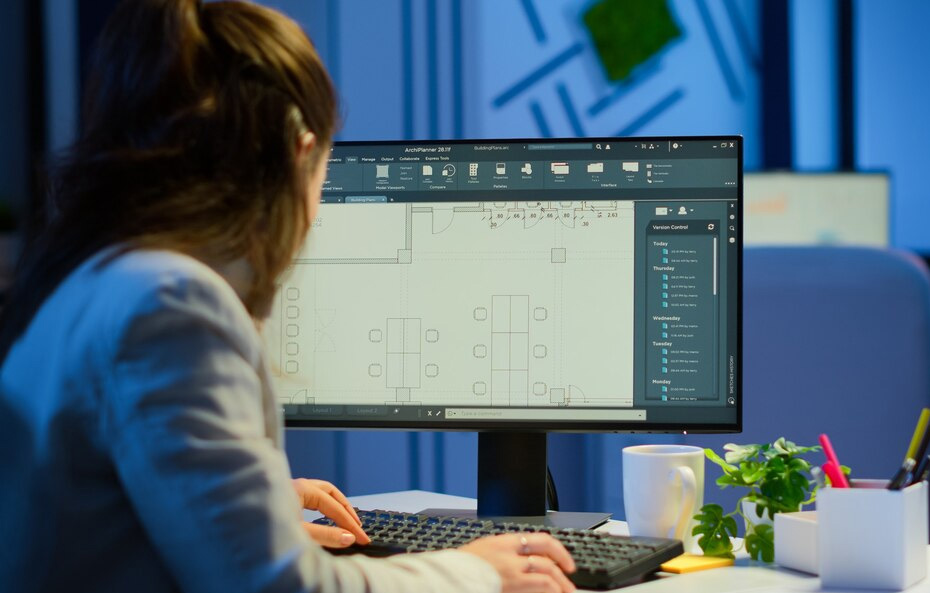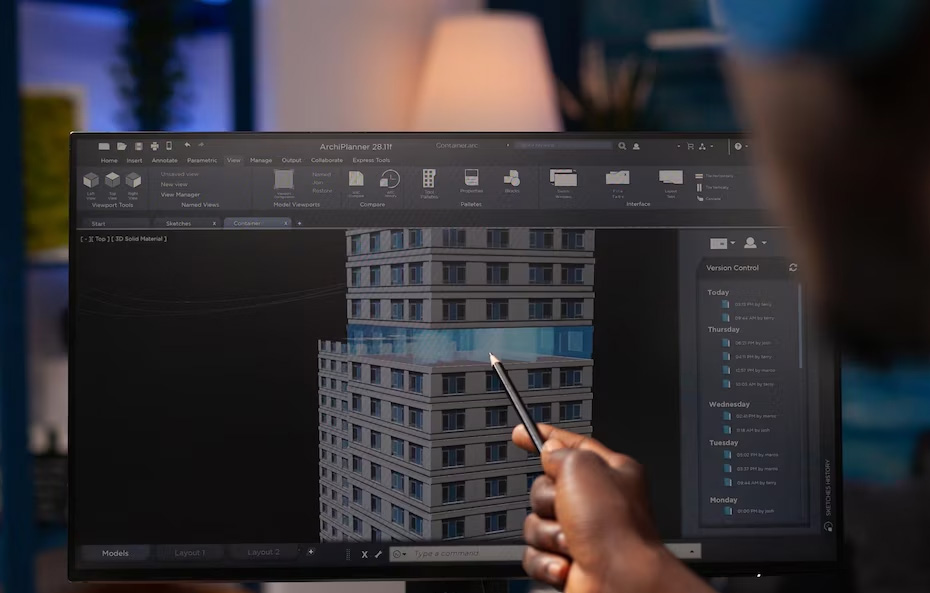Preparing for your Autodesk certification? Let’s make it simple! In this blog, we’re giving you the ultimate Autodesk Exam Preparation Checklist — packed with tips, tools, and training resources you’ll actually need. Are you a student, a professional, or just someone eager to master Autodesk’s powerful software? You are at the right place!
The right guidance can make all the difference. That's where GIC steps in. As an Autodesk Authorized Training Center in the Kuwait & Qatar region, GIC offers top-notch training programs to meet the needs of students, faculty, and commercial users alike. Our courses help you stay ahead with the latest Autodesk software versions through hands-on practice and expert-led sessions. With GIC, learning Autodesk tools feels less like a chore and more like an exciting journey. Ready to ace your Exam? Let's dive into everything you need to know to get certified with confidence!
What is an Autodesk Certification?
Autodesk is a company that creates amazing tools like AutoCAD, Revit, Fusion 360, and many more. These are used by architects, engineers, product designers, and even filmmakers to bring their ideas to life — buildings, machines, animated movies, you name it!
When you earn an Autodesk certification, it means you’ve passed a tough exam and proven you really know how to work with these tools. It's official proof that you're not just "good" enough"—you're ready for real-world projects.
There is a separate exam for each software, like AutoCAD, Revit, Fusion 360, and so on. Each Exam focuses on one specific tool and checks how well you can use it. So, if you want to be a pro in AutoCAD, you take the AutoCAD certification exam. If you want to master Revit, you take the Revit exam. You can choose the software based on what you want to specialize in.
Also, Autodesk certifications have different levels.
Usually, it starts with an associate level (for beginners), then moves up to a professional level (for advanced users). Some even go further into specialist certifications for very specific skills.
Why does it matter?
- It helps you stand out when applying for internships, college programs, or jobs.
- It boosts your confidence because you know you’re good at something important.
- It keeps your skills sharp and updated with the latest technology.
Who can get Autodesk certified?
Anyone! Students, teachers, and working professionals take these exams. You don’t have to be a genius — you just need the right training and a bit of practice.
Training centers like GIC make this much easier!
How do you get certified?
You attend official training, practice using the software, and then take an exam that tests your skills. If you pass — boom, you're certified!
| Aspect | Details |
|---|---|
| One exam for all software? | No, there’s a separate exam for each Autodesk software. |
| Examples of software exams | AutoCAD, Revit, Fusion 360, Maya, etc. |
| Levels of certification | Associate (beginner), Professional (advanced), Specialist (expert). |
| Who can apply? | Students, teachers, working professionals. |
| How to get certified | Train → Practice → Take the exam → Get certified! |
Why Does Autodesk Certification Matter in 2025?
In 2025, the world of design, construction, and manufacturing will be moving faster than ever — and staying ahead means having the right skills. That’s exactly where an Autodesk certification comes in. It’s not just a fancy paper — it’s a real badge of skill that companies recognize and respect, especially in places like Kuwait and Qatar, where industries like construction, architecture, and product design are booming.
Imagine you're applying for a design job at a top firm in Kuwait City. Two candidates walk in — one knows AutoCAD but has no certification; the other holds an Autodesk Certified Professional badge from an authorized Autodesk Learning Partner. Who do you think gets the callback?
Easy answer — the certified one.
Here’s why Autodesk certification is your game-changer in 2025:
- Better Job Opportunities: Certified professionals are preferred in top companies.
- Higher Salaries: Certification often leads to better pay packages.
- Global Recognition: Whether you work in Doha, Kuwait City, or anywhere else, an Autodesk certificate speaks the same language — “skilled and ready.”
- Up-to-date Skills: Training through an Autodesk Learning Center means you’re learning the latest features, not last year’s outdated stuff.
- Personal Growth: Knowing you are officially certified boosts your confidence to take on bigger projects
Step-by-Step: How to Get Autodesk Certified?
Getting Autodesk certified isn’t complicated if you follow a clear path:
Enroll → Learn → Practice → Take Exam → Get Certified.
First, you need to enroll with an Autodesk Learning Center or Autodesk Learning
Partner like GIC. Once you're in, you start learning the software through expert guidance and hands-on experience.
Next comes practice — and lots of it! After enough preparation, you take the Exam, and once you pass, you will proudly become Autodesk Certified.
The Autodesk Exam Format:
Most exams are multiple-choice or performance-based, testing real software skills. You'll be asked to solve design tasks or fix errors, not just answer theory questions.
Prep Tips and Timelines:
- Give yourself at least 6–8 weeks for focused preparation.
- Practice daily in the actual Autodesk software (AutoCAD, Revit, Fusion 360, etc.).
- Take practice tests to understand the exam style and manage time wisely.
The Must-Have Autodesk Exam Preparation Checklist
- Understand the exam objectives
- Practice daily with Autodesk software
- Take multiple mock tests
- Use Autodesk study guides and tutorials
- Join an authorized training center for expert help
- Learn time management techniques for exam day
- Focus on your specific software (AutoCAD, Revit, Inventor, etc.)
- Stay updated with the latest software versions
Why Join an Authorized Autodesk Training Center?
When you join an Autodesk Learning Partner and the best Autodesk software resellers, you’re not just learning — you’re getting trained correctly, with up-to-date resources, certified trainers, and real-world examples.
It’s like getting a personal coach for your success!
Step-by-Step Process of Autodesk Exam Preparation with a Training Center
- Step 1: Register and select the course that matches your career goals.
- Step 2: Get a personalized learning plan.
- Step 3: Attend expert-led classes and have access to official Autodesk resources.
- Step 4: Practice with mock exams to sharpen your skills and boost your confidence.
- Step 5: Schedule your final certification exam and prove your skills!
Who Provides the Best Autodesk Training?
When it comes to Autodesk training, not all providers are the same. You need a partner who not only knows the software but also understands how to teach it in a way that sticks.
That’s where GIC shines. As an Authorized Autodesk Learning Center, we are committed to giving students, faculty, and commercial users real, hands-on learning experiences with the latest versions of Autodesk’s powerful tools. GIC is your trusted learning partner if you’re a beginner or looking to sharpen your skills.
Why Choose Us?
At GIC, we don't just teach software — we prepare you for real-world success.
- Comprehensive Courses:
We offer industry-specific workflows, best practices, and deep dives into software like AutoCAD, Revit, and more. - Learn at Your Level:
We have programs designed to meet your expectations. - Interactive Learning:
Our expert trainers create an engaging environment where you can ask questions, work on real-world projects, and get valuable feedback. - International Certification:
Get certified with credentials recognized globally to boost your career prospects. - Lifetime Learning Support:
Even after you complete your course, we offer resources, webinars, and forums to keep you growing. - Proven Expertise:
With 30 years of experience, over 1000 satisfied clients, and a presence across three major locations, GIC is trusted by businesses and professionals.
At GIC, we believe in "Transforming Business with Technology, " and our mission is your success.
Choosing the right Autodesk training center can make all the difference. GIC training equips you with the skills, certifications, and confidence to excel in today’s fast-paced industries. GIC is ready to guide you every step of the way-to boost your career, start a new journey, or add value to your organization.
FAQs
- Q1: What Autodesk courses does GIC offer?
We cover AutoCAD, Revit, BIM solutions, and many more specialized Autodesk tools. - Q2: Is the Autodesk certification recognized globally?
Yes! Our certifications are internationally recognized and valued across industries. - Q3: How long does it take to complete an Autodesk course?
Typically, courses take 6–8 weeks depending on the module and your pace. - Q4: Can I get job support after certification?
Absolutely! GIC provides continuous support, helping you apply your skills in real-world settings.
Ready to Take the Next Step?
Start your Autodesk journey with GIC, your trusted Autodesk Learning Center and Autodesk Learning Partner in the Middle East!



.png)



.png)

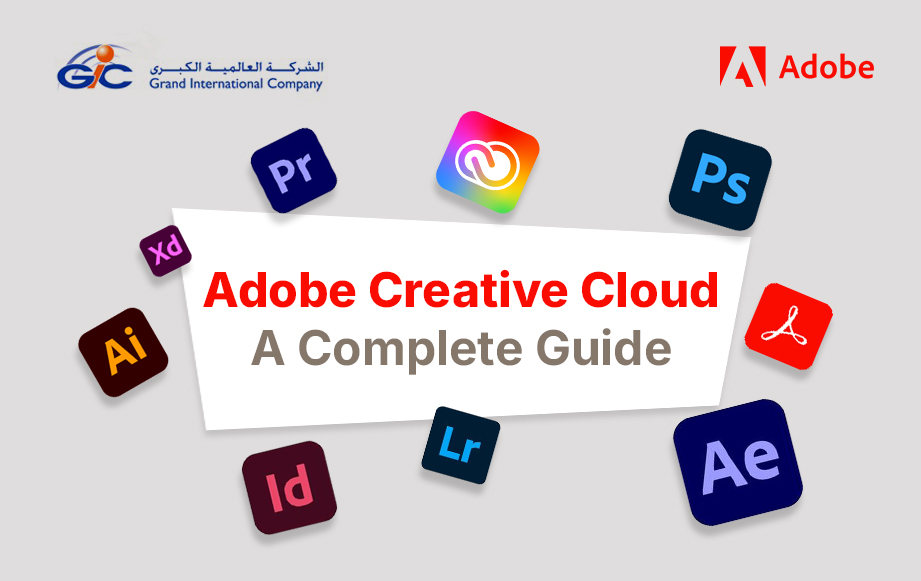



.png)
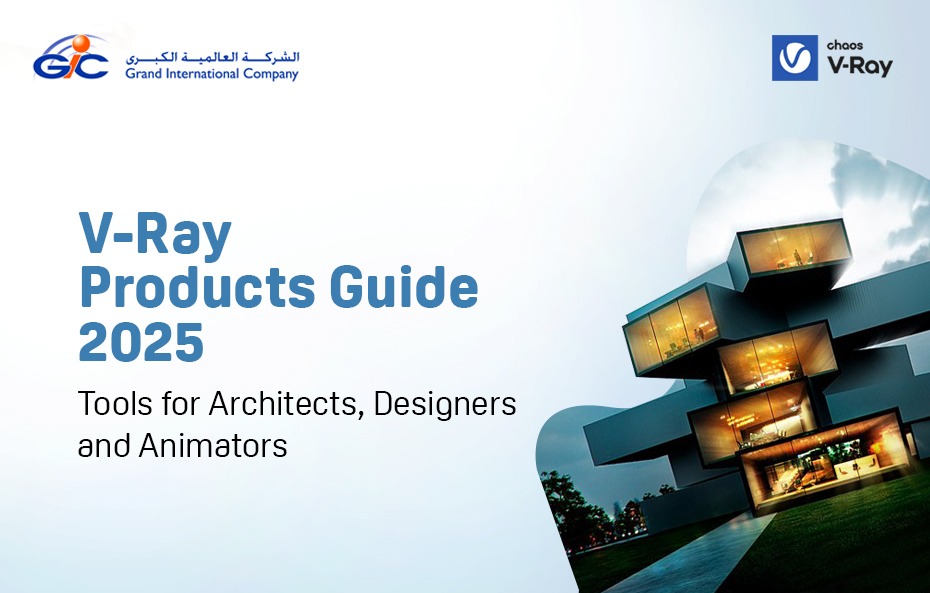
.png)

.png)
.png)
.png)